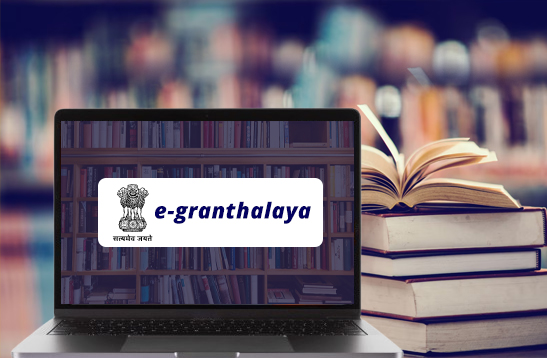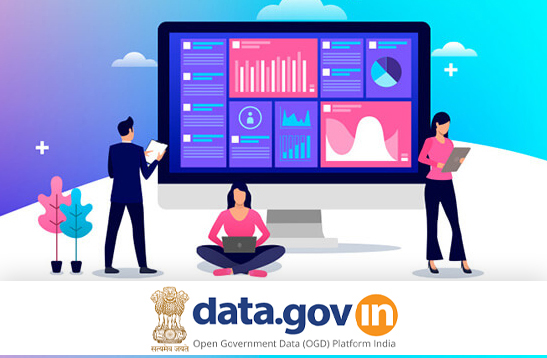Make an appointment with a Government Officer
User filled the details / demographics to register for appointment request. User will receive an sms and email with your registration details. User may use your mobile / email / aadhaar for quick registration next time. User check the status of regarding appointment.
Apply and search student scholarships online
Students can register online on the Vidya Lakshmi Portal to search and apply for educational scholarships. You can register, fill up a single form and apply to multiple banks for educational loans. Users can also find information on registered banks, loan schemes, students registered, loans approved, etc.
Apply for scholarships through National Scholarships Portal
National Scholarships Portal is one-stop solution through which various services starting from student application, application receipt, processing, sanction and disbursal of various scholarships to students are enabled. National Scholarships Portal is taken as Mission Mode Project under National e-Governance Plan (NeGP).
DigiLocker - Register online to store e-documents
DigiLocker can be used to securely store e-documents as well as store Uniform Resource Identifier (URI) link of e-documents issued by various issuer departments. The e-Sign facility provided as part of DigiLocker system can be used to digitally sign e-documents.
Mobile Applications Store by Ministry of Electronics & Information Technology
A mobile applications (m-apps) store by Mobile Seva Portal of Ministry of Electronics & Information Technology provides suitable applications for delivery of public services through mobile devices. Users can access various public service applications such as Election Commission of India (ECI) EVM Tracking, ECI Polling Station Location, Indian Post Status Tracking, Kissan – agriculture services, etc. Information about ways of accessing App Store from mobile and android is also available.
Search tenders of Central Government Departments and Organisations
Search tenders of the Central Government Departments or agencies. One needs to just select the department name or organisation to get access to details of various tenders such name, expiry date, title and reference number.
Search Government tenders by location
Search location-wise government tenders online. Users can enter the city or location name and get details of title, reference number, concerned departments and tender expiry dates.
Search online tenders by their value
Search online tenders by entering the monetary value in selected currencies through the Tenders Information System. Users can search tenders by selecting currency, organisation, organisation type, product, tender category, project location etc.
Online counselling for admission to professional courses
Get online counselling for admission to various professional courses across the nation. You can check the counselling schedule for admission to various courses such as engineering, technical education, entrance examinations, recruitment exams etc.
Check results of various academic and entrance examinations
Check results of various academic and entrance examinations online. Users can access results of all academic, entrance and recruitment examinations. One can also find online counseling details for admission to various professional courses. Information pertaining to schools, boards and students is given. Services like information through SMS and mail to registered users are also provided.